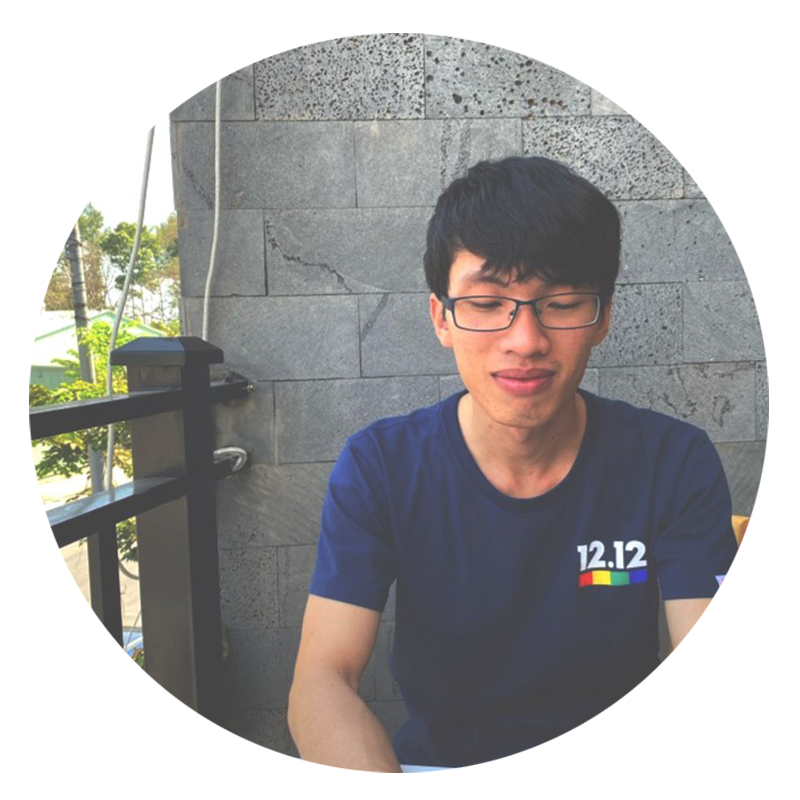Build Unblockable Scrapers with Puppeteer, Playwright and Selenium
Integrate Bright Data’s browser with your scraping scripts to outsmart bot-detection software and avoid website restrictions.
const pw = require('playwright');
const SBR_CDP = 'wss://brd-customer-CUSTOMER_ID-zone-ZONE_NAME:[email protected]:9222';
async function main() {
console.log('Connecting to Scraping Browser...');
const browser = await pw.chromium.connectOverCDP(SBR_CDP);
try {
const page = await browser.newPage();
console.log('Connected! Navigating to https://example.com...');
await page.goto('https://example.com');
console.log('Navigated! Scraping page content...');
const html = await page.content();
console.log(html);
} finally {
await browser.close();
}
}
main().catch(err => {
console.error(err.stack || err);
process.exit(1);
});
import asyncio
from playwright.async_api import async_playwright
SBR_WS_CDP = 'wss://brd-customer-CUSTOMER_ID-zone-ZONE_NAME:[email protected]:9222'
async def run(pw):
print('Connecting to Scraping Browser...')
browser = await pw.chromium.connect_over_cdp(SBR_WS_CDP)
try:
page = await browser.new_page()
print('Connected! Navigating to https://example.com...')
await page.goto('https://example.com')
print('Navigated! Scraping page content...')
html = await page.content()
print(html)
finally:
await browser.close()
async def main():
async with async_playwright() as playwright:
await run(playwright)
if __name__ == '__main__':
asyncio.run(main())
const puppeteer = require('puppeteer-core');
const SBR_WS_ENDPOINT = 'wss://brd-customer-CUSTOMER_ID-zone-ZONE_NAME:[email protected]:9222';
async function main() {
console.log('Connecting to Scraping Browser...');
const browser = await puppeteer.connect({
browserWSEndpoint: SBR_WS_ENDPOINT,
});
try {
const page = await browser.newPage();
console.log('Connected! Navigating to https://example.com...');
await page.goto('https://example.com');
console.log('Navigated! Scraping page content...');
const html = await page.content();
console.log(html)
} finally {
await browser.close();
}
}
main().catch(err => {
console.error(err.stack || err);
process.exit(1);
});
const { Builder, Browser } = require('selenium-webdriver');
const SBR_WEBDRIVER = 'https://brd-customer-CUSTOMER_ID-zone-ZONE_NAME:[email protected]:9515';
async function main() {
console.log('Connecting to Scraping Browser...');
const driver = await new Builder()
.forBrowser(Browser.CHROME)
.usingServer(SBR_WEBDRIVER)
.build();
try {
console.log('Connected! Navigating to https://example.com...');
await driver.get('https://example.com');
console.log('Navigated! Scraping page content...');
const html = await driver.getPageSource();
console.log(html);
} finally {
driver.quit();
}
}
main().catch(err => {
console.error(err.stack || err);
process.exit(1);
});
from selenium.webdriver import Remote, ChromeOptions
from selenium.webdriver.chromium.remote_connection import ChromiumRemoteConnection
SBR_WEBDRIVER = 'https://brd-customer-CUSTOMER_ID-zone-ZONE_NAME:[email protected]:9515'
def main():
print('Connecting to Scraping Browser...')
sbr_connection = ChromiumRemoteConnection(SBR_WEBDRIVER, 'goog', 'chrome')
with Remote(sbr_connection, options=ChromeOptions()) as driver:
print('Connected! Navigating to https://example.com...')
driver.get('https://example.com')
print('Navigated! Scraping page content...')
html = driver.page_source
print(html)
if __name__ == '__main__':
main()
Website unblocking
Augment your Puppeteer, Playwright and Selenium scrapers with a suite of unlocking tools: Proxy rotation and cooling, CAPTCHA solving, browser fingerprinting, automatic retries, and more.
Implement with a single line of code
Simply connect your Puppeteer, Playwright or Selenium scripts to Bright Data’s browser and you’re set to go. All proxy and unlocking operations are seamlessly taken care of behind the scenes.
Unblock your scrapers
Superior unlocking capabilities
Bright Data possesses a deep understanding of the bot-detection market. It has dedicated teams that regularly monitor changes in this domain, and it continually updates its products accordingly.